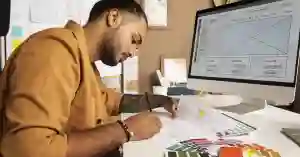Explore the pros and cons of dark mode vs light mode in web design. Understand which mode improves usability, user experience, and accessibility for Indian users and businesses.
Introduction
In recent years, the debate between dark mode and light mode in web design has become increasingly relevant. Whether you're designing a website for a brand, an eCommerce portal, or a mobile app, the choice between these two visual themes can significantly impact user engagement, accessibility, and overall experience.
With digital platforms becoming central to business success in India, understanding what works best for your target audience—dark mode or light mode—is critical. This blog explores the pros and cons of each mode and offers guidance for choosing the right one for your project.
What is Dark Mode?
Dark mode, also known as night mode or black mode, displays light-colored text and UI elements on a dark or black background. It is designed to reduce eye strain in low-light environments and conserve device battery life.
Popular Apps Using Dark Mode:
- WhatsApp
- Instagram
- Twitter
- YouTube
- Android/iOS system UI
What is Light Mode?
Light mode is the traditional display method, featuring dark text on a light background, usually white. This mode mimics the look of paper and has long been considered standard for web and app interfaces.
Popular Platforms Using Light Mode by Default:
- Google Search
- Facebook (default)
- Most corporate websites
- News portals and blogs
Dark Mode: Pros and Cons
Pros of Dark Mode:
- Reduced Eye Strain at Night: Easier on the eyes in low-light conditions.
- Better Battery Efficiency: Especially on OLED/AMOLED screens.
- Modern Aesthetic Appeal: Sleek, stylish, and futuristic.
- Improved Focus: Less screen glare, better attention.
Cons of Dark Mode:
- Poor Readability in Bright Light: Not suitable for outdoor viewing.
- Not Ideal for Long Reading Sessions: Can cause eye fatigue.
- Inconsistent Design Standards: Some websites may not support it well.
Light Mode: Pros and Cons
Pros of Light Mode:
- Better Readability: Perfect for reading long texts.
- Traditional and Familiar: Users are used to it.
- Professional and Clean Appearance: Widely used in corporate designs.
- Consistent Across Devices: Well-supported everywhere.
Cons of Light Mode:
- Increased Eye Strain in Low-Light Conditions: Can be harsh in the dark.
- Higher Battery Usage: Especially on OLED displays.
What Do Indian Users Prefer?
In India, internet usage patterns vary by region, age, and lifestyle. Here's how preferences generally break down:
- Younger users (18–35): Prefer dark mode, especially at night.
- Professionals: Prefer light mode for work-related tasks.
- Elderly users: Stick to light mode due to familiarity.
- Rural users with low-end devices: May use dark mode to save battery.
Accessibility Considerations
When designing for accessibility, light mode often offers better contrast and readability. However, well-designed dark modes can also be accessible.
Design Tips:
- Use sufficient color contrast (follow WCAG 2.1 guidelines).
- Avoid pure white on pure black.
- Allow users to toggle between modes.
Use Cases: Which Mode is Better?
| Use Case |
Recommended Mode |
| Blogs & News Portals |
Light Mode |
| Entertainment Apps (Movies, Music) |
Dark Mode |
| Corporate Websites |
Light Mode |
| Developer Tools |
Dark Mode |
| Financial & Banking Apps |
Light Mode |
| Messaging Apps |
User Choice |
Best Practices for Implementation
- Offer a Toggle Button: Let users switch modes.
- Auto-Detect System Settings: Use CSS media queries.
- Consistent Branding: Adapt colours and UI across modes.
- Test Across Devices: Ensure seamless experience on all screens.
Conclusion: Which Mode Should You Choose?
The decision between dark mode and light mode in web design should be user-centric. Both have their own set of advantages and ideal use cases. If your website caters to professionals or includes a lot of textual content, light mode might be better. On the other hand, apps and entertainment platforms should consider dark mode for enhanced visual experience and battery efficiency.
For Indian businesses targeting a wide range of users, the best solution is flexibility—offer both modes and empower users with the choice. With increasing awareness of UI/UX in India, user comfort, accessibility, and performance should guide your design choices.
Need help with professional web design that supports both dark and light modes?
Connect with our expert team to craft responsive, user-friendly websites that your Indian audience will love—regardless of the mode they prefer!