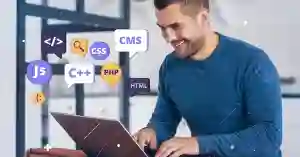
How do you ensure my website is secure
We secure your website with SSL, firewalls, malware protection, and regular updates to keep data safe and threats at bay.
Last Updated: April 11, 2025
📘 Download Free Ebook: Grow Your Business with Digital Marketing
