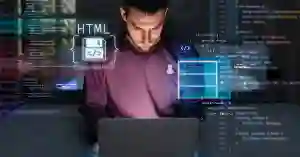
Web Application vs Mobile Application
Web app or mobile app? Explore the pros, cons, costs, and use cases to find the best solution for your next project.
Last Updated: June 19, 2025
📘 Download Free Ebook: Grow Your Business with Digital Marketing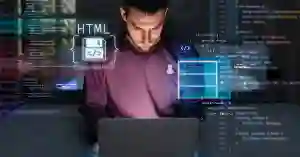
Web app or mobile app? Explore the pros, cons, costs, and use cases to find the best solution for your next project.
Last Updated: June 19, 2025
📘 Download Free Ebook: Grow Your Business with Digital MarketingIn the digital era, having an online presence is more than just owning a website—it's about providing a seamless, engaging, and functional experience for users. When it comes to developing software that interacts with your audience, two main options dominate the landscape: web applications and mobile applications. Each comes with its own set of advantages and challenges.
In this blog post, we’ll explore the differences between web apps and mobile apps, compare their pros and cons, and help you determine which is the right fit for your business or project.
A web application is a software program that runs in a web browser. It doesn’t require downloading or installation, and users can access it from any device with internet access. Examples include Google Docs, Trello, and online banking systems.
A mobile application is software designed specifically for mobile devices such as smartphones and tablets. These apps are downloaded from app stores like Google Play or Apple’s App Store and installed on a device.
| Feature | Web Application | Mobile Application |
|---|---|---|
| Accessibility | Any browser, any device | Requires download from app stores |
| Platform Dependency | Platform-independent | Platform-specific or cross-platform |
| Performance | Limited by browser capabilities | Faster, optimized for device |
| Offline Access | Typically online-only | Often supports offline use |
| Device Integration | Limited access to device features | Full access to native features |
| Development Cost | Generally lower | Higher, especially for native apps |
| User Experience | Responsive but limited | Smooth, native-like experience |
| Maintenance | Easier and centralized | Separate updates for each platform |
| Distribution | Accessible via URL | Requires app store approval |
| Security | Server-side security, vulnerable to browser attacks | Better control over security and data handling |
A web application is ideal if:
Example use cases:
A mobile application is the right choice if:
Example use cases:
Hybrid apps and PWAs offer a compromise between web and mobile.
These approaches reduce development time and cost while offering near-native functionality.
| App Type | Estimated Cost Range (USD) |
|---|---|
| Basic Web App | ₹4,00,000 – ₹12,00,000 |
| Complex Web App | ₹16,00,000 – ₹40,00,000+ |
| Native iOS/Android App | ₹16,00,000 – ₹80,00,000+ |
| Cross-platform App | ₹12,00,000 – ₹48,00,000+ |
| PWA | ₹8,00,000 – ₹32,00,000+ |
Choosing between a web app and a mobile app depends on your goals, audience, and budget. If you need something simple, fast to deploy, and widely accessible—go with a web application. If you’re aiming for a high-performance, feature-rich experience and can afford a larger investment, a mobile application is the better route.
In some cases, adopting a hybrid approach or building a PWA can offer the flexibility and functionality you need at a lower cost.
Before making a decision, consider your audience’s behavior, long-term scalability, and the core functionality your application must deliver.
Need help choosing or building your next web or mobile app?
Our expert team can guide you from idea to execution. Reach out for a free consultation!