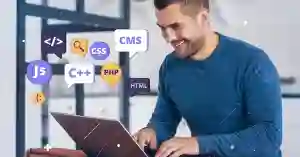
What is WordPress website development process
Learn the step-by-step WordPress website development process, from planning and design to customization and launch. Discover best practices for creating a user-friendly, responsive site tailored to your needs.
Last Updated: April 24, 2025
📘 Download Free Ebook: Grow Your Business with Digital Marketing
